Javamedia
micromedia 时间:2021-02-08 阅读:()
HPCompaqBusinessNotebooknc6400softwareoverviewAbstract2Highlights2Operatingsystems2MicrosoftWindows2000.
2Softwaredelivery.
5HPworldwidewebsiteandDownloadFacility5SoftwareSetup5HardDriveBasedImageRecovery.
5Softwareenhancements.
7HPClientManagementSolutions7Video7Audio7Security.
8HPProtectToolsSecurityManager8DriveLock8Power-onpassword8F10administratorpassword8QuickLaunchbuttonsupport9HPWirelessAssistant9HPBackupandRecoveryManager.
9Frequentlyaskedquestions10Formoreinformation.
11DRAFTAbstractThepurposeofthiswhitepaperistopresentbothanoverviewofthepreinstalledsoftwarewithoperatingsystemsupportandabriefdescriptionofmajorsoftwarecomponentsandfeatures.
ThiswhitepapercoversthenewHPCompaqBusinessNotebooknc6400models,alongwithasoftwarecomparisontoHPCompaqBusinessNotebooknc2400,nc4400,nc6300andnc8400models.
ThisdocumentisintendedforHPpersonnelandcustomerswhoneedinformationaboutthesoftwareprovidedontheHPCompaqbusinessnotebookpreinstallimages.
HighlightsBenefitsofthenewHPCompaqBusinessNotebooknc6400preinstallimageinclude:Leanimage(standardonallncmodels)oHardwareenablingdrivers,WindowsXPupdatesandutilitiesarepreinstalledoApplicationsandoptionalutilitiescanbeinstalledthroughSoftwareSetupSupportfor:–HPCompaqBusinessNotebooknc8430,nc6400,nc6320,nc4400andnc2400modelsOperatingsystemsOperatingsystemsavailableforthenc6400seriesinclude:MicrosoftWindowsXPProfessionalwithServicePack2MicrosoftWindowsXPHomewithServicePack2MicrosoftWindows2000MicrosoftWindows2000ProfessionalwithServicePack4issupportedonHPCompaqnc2400,nc4400,nc6300,nc6400andnc8400models.
Formoreinformation,pleaserefertotheInstallingWindows2000ontheHPCompaqXXXXBusinessNotebookswhitepapers.
2MicrosoftWindowsXPMicrosoftWindowsXPProfessionalandHomewithServicePack2ispreinstalledonselectnc6400models.
Microsoft.
NETFramework1.
1,WindowsMediaPlayer10andWindowsMediaConnectarepreinstalled.
Table1WindowsXPProsoftwarecomponentversioncomparisonSoftwarecomponentHPCompaqnc2400HPCompaqnc4400HPCompaqnc6320HPCompaqnc6400HPCompaqnc8430ADISoundmaxHDAudioDriver1.
00D1.
00E1.
00D1.
00F1.
00EAdobeAcrobatReader7.
05B(Preloaded)7.
05B(Preloaded)7.
05B(Preloaded)7.
05B(Preloaded)7.
05B(Preloaded)AuthentecFingerprintDriver1.
00A1.
00C1.
00B1.
00C1.
00CATI8430VideoDriverandControlPanelN/AN/AN/A1.
00B1.
00BATIM52TVideoDriverN/AN/AN/A1.
00BN/ABroadcom440x/57xxEthernetDriverN/A1.
00A1.
00A1.
00A1.
00ABroadcomNetXtremeGigabitEthernetPCIExpressDriver2.
00A2.
00AN/AN/AN/AEssentialSystemUpdates2.
00K2.
00H2.
00G2.
00H2.
00HEV-DOWWANSoftwareN/AN/A1.
00B1.
00BN/AGoogleToolbar3.
0.
131A3.
0.
131A3.
0.
124A3.
0.
131A3.
0.
131AHDAModemInstaller1.
00A1.
00A1.
00A1.
00A1.
00AHighSpeedSDDriverN/AN/A1.
0.
0.
0A1.
0.
0.
0A1.
0.
0.
0AHPSoftwareSetup4.
00B4.
00B4.
00B4.
00B4.
00BHPNotebookAccessoriesProductTour1.
0.
0A(Preloaded)1.
2.
0A(Preloaded)3.
0.
0A(Preloaded)1.
2.
0A(Preloaded)1.
2.
0A(Preloaded)HPMobileDataProtection1.
00A1.
00AN/A1.
00A1.
00AHPSoftwareUpdate3.
07D(Preloaded)3.
07D(Preloaded)3.
07D(Preloaded)3.
07D(Preloaded)3.
07D(Preloaded)SystemDefaultSettings4.
20Q4.
20Q4.
20O4.
20Q4.
20QIntervideoWinDVD6.
10C(Preloaded)6.
10C(Preloaded)6.
10C(Preloaded)6.
10C(Preloaded)6.
10C(Preloaded)QuickLaunchButtonsSoftware6.
00H6.
00E6.
00D6.
00D6.
00DHPHelp&Support4.
20I(Preloaded)4.
20I(Preloaded)4.
20I(Preloaded)4.
20I(Preloaded)4.
20I(Preloaded)HPIntegratedBluetoothdriver4.
00H4.
00H4.
00G4.
00H4.
00G3Table1WindowsXPProsoftwarecomponentversioncomparison(continued)SoftwarecomponentHPCompaqnc2400HPCompaqnc4400HPCompaqnc6320HPCompaqnc6400HPCompaqnc8430HPBackupandRecoveryManager1.
1.
2B1.
1.
5B1.
1.
0B1.
1.
3B1.
1.
2BHPMobilePrintDriverforWindows3.
13(Preloaded)3.
12(Preloaded)3.
13(Preloaded)3.
13(Preloaded)3.
13(Preloaded)HPProtectToolsSecurityManager2.
00C(Preloaded)2.
00C(Preloaded)2.
00B(Preloaded)2.
00C(Preloaded)2.
00C(Preloaded)HPBIOSConfigurationforProtectTools2.
00D(Preloaded)2.
00D(Preloaded)2.
00C(Preloaded)2.
00E(Preloaded)2.
00C(Preloaded)HPEmbeddedSecurityforProtectTools4.
00C(Preloaded)4.
00C(Preloaded)4.
00C(Preloaded)4.
00C(Preloaded)4.
00C(Preloaded)HPCredentialManagerforProtectTools1.
00L(Preloaded)1.
00N(Preloaded)1.
00M(Preloaded)1.
00P(Preloaded)1.
00N(Preloaded)HPOpenViewRadiaManagementAgent2.
10A(Preloaded)2.
10A(Preloaded)2.
10A(Preloaded)2.
10A(Preloaded)2.
10A(Preloaded)HPSmartCardSecurityforProtectTools5.
00D5.
00D5.
00D5.
00D5.
00DHPWirelessAssistant2.
00E2.
00E2.
00E2.
00E2.
00EIntelChipsetInstallationUtilityforICH77.
2.
2A7.
2.
2A7.
2.
2A7.
2.
2A7.
2.
2AIntel945VideoDriver1.
00B1.
00C1.
00A1.
00C1.
00AIntelSATAAHCIDriverN/A5.
5.
0.
1A5.
5.
0.
1A5.
5.
0.
1A5.
5.
0.
1AIntelSetDefault1.
00A1.
00A1.
00A1.
00AN/AIntelSetResolution1.
00A1.
00A1.
00A1.
00AN/ALightscribeHostSoftware1.
4.
67H1.
4.
67K1.
4.
67H1.
4.
67J1.
4.
67JMicrosoftUAABusDriverforHDAudio1.
00A1.
00A1.
00A1.
00A1.
00ASonicDigitalMediaPlus7.
00A7.
00A7.
00A7.
00A7.
00ASunJava1.
5.
01.
5.
01.
5.
01.
5.
01.
5.
0SynapticsTouchpad8.
2.
23N8.
2.
16.
4M8.
2.
16.
4M8.
2.
16.
4M8.
2.
4LSymantecNortonInternetSecurity9.
034(Preload)9.
034(Preload)9.
034(Preload)9.
034(Preload)9.
034(Preload)TICardbusDriver2.
0.
0.
2A2.
0.
0.
4A2.
0.
0.
2A2.
0.
0.
2A2.
0.
0.
2AWLANDriverInstaller5.
00A5.
00A5.
00A5.
00A5.
00AWLANDriverUtility5.
00A5.
00A5.
00A5.
00A5.
00A4SoftwaredeliveryDeliverymethodsforsoftwareupdatesavailableforHPcommercialcomputersinclude:HPWorldwideWebSiteandDownloadFacilityHPSoftwareSetupHPBackupandRecoveryManagerHPworldwidewebsiteandDownloadFacilityIndividualdriversandutilitiescanbedownloaded,intheformofSoftPaqs,fromtheHPDownloadFacilityorfromthewebsiteathttp://h18000.
www1.
hp.
com/support/files/orftp://ftp.
compaq.
com/pub/softpaq/.
SoftPaqsprovideadistributionmethodfordriverandROMupdatesandproductsoftwareenhancements.
MultiplefilesandbootablediskettescanbedistributedconvenientlyandelectronicallythroughdiskettesortheWeb.
SoftwareSetupSoftwareSetupprovideseasyaccesstoallpreinstalledandpreloadedapplications.
ThroughSoftwareSetup,installationofmultiplesoftwarecomponentsisquickandeasy.
SimplylaunchbygoingtoStart>AllPrograms>SoftwareSetup,selectthedriversandutilitiestobeinstalledandclickNext.
Withinminutes,theselectedsoftwareisinstalled.
ADriverRecoveryDVDwiththeSoftwareSetupinterfacecanbecreatedusingSonicDigitalMediaPlus.
HardDriveBasedImageRecoveryHPBackupandRecoveryManagersavesyourcomputer'ssoftwareimagetoaprotectedpartitionontheinternalharddrive.
TherecoveryimagecanbemovedtoDVD,CD,externalharddriveornetworkdrive.
YouhavetheflexibilitytosaveboththeoriginalfactorysoftwareimagethatcamewithyourHPcomputerandyoursoftwareimagethatincludescustomizationsanddata.
TheseRecoveryDiscsenablefullrecoveryofyourcomputershouldacriticalhardwarefailureoccur.
CreateimagerecoverydiscsBackupentireharddriveorindividualfilesandfoldersBackuptoprimaryharddrive,secondaryharddrive,networkdrive,CDorDVDForcustomerscreatingcustomimages,HPrecommendsthatdrivers,utilitiesandapplicationinstallationfilesarecopiedtoDVDpriortoformattingtheharddrive.
Thiscanbeaccomplishedbycopyingthec:\swsetupfolderandcontentstoaDVDusingSonicDigitalMediaPlus.
Softwareusedinthefactorypreinstallimage,includingHPBackupandRecoveryManager,canbeinstalledfromthisDVD.
Runx:\swsetup\appInstl\setup.
exetolaunchtheSoftwareSetuputility.
NOTE:RecoveryDiscsarenotincludedwiththenc2400,nc4400,nc6300,nc6400andnc8400models.
5Table2providesdescriptionsforsoftwarelistedinthiswhitepaper.
Table2SoftPaqdescriptionsSoftPaqDescriptionModemDriverEnablesintegratedmodemsusedinselectconfigurationsHPOpenViewRadiaManagementAgentManagementagentenablingcompletelifecyclemanagementfromanadministrator'sconsoleVideoDriversEnablestheintegratedvideohardwareusedinselectconfigurationsEthernetDriversEnablesintegratedNICdeviceusedinselectconfigurationsSoftwareSetupProvidesaconvenientmethodforinstallingpreloadedsoftwareHPWirelessAssistantProvidesconfigurationinformationaboutwirelessdevicessuchasWirelessLANandBluetooth.
QuickLaunchButtonSoftwareEnablestheuseofintegratedonetouchproductivitybuttonsAudioDriverEnablestheintegratedaudiohardwareusedinselectconfigurationsSynapticsTouchPadDriverProvidesaddedfunctionalityfortheTouchPadpointingdeviceSystemEnhancementsandEssentialSystemUpdatesProvidesuserswithaneasy-to-installcompilationofoperatingsystemenhancementsandfixesSystemROMPaqUpdatesROMBIOS(ReadOnlyMemory/BasicInputOutputSystem),whichsetsbasicconfigurationallowingthesystemtobootHPProtectToolsSecurityManagerAframeworkformodularplug-insdesignedtomanagesecurityfeaturesofferedbyHP.
HPBackupandRecoveryManagerAcomprehensivebackupandrecoveryutility.
6SoftwareenhancementsThissectiondiscussesthefollowingsoftwareenhancements:HPClientManagementSolutionsVideoAudioSecurityQuickLaunchButtonSupportHPWirelessAssistantHPBackupandRecoveryManagerThecheckboxesfollowingeachdescriptionindicatewhichoperatingsystemssupporttheseenhancementsandiftheenhancementsareprovidedontheRestoreCDsandtheHPWebsite.
HPClientManagementSolutions;WindowsXP;DriverRecoveryDisc;WebsiteHPClientManagementSolutionsrespondtocustomerneedsforeasy-to-managecomputersinstand-aloneandnetworkedenvironments.
HP,workingwithstrategicpartnerAltiris,offersacohesivesetofsolutionsthatspantheentireITlifecycle.
HPsolutionsfocusonbusinessneedsinthefollowingcriticallifecycleareas:HPplatformmanagement–Proactivelyrespondstohardwarechanges,alerts,andmanagesmassupdatestosystemsoftware.
Deployment&Migration–Managetheend-to-endsoftwaredeploymentandmigrationprocess.
Inventory&Assetmanagement–Keeptrackofhardwareandsoftwarewithinthebusinessenvironment.
Helpdesk&Problemresolution–Resolvecustomerissuesandstreamlinethehelpdesk.
Connectors–Integratewithenterprisetechnologyandsystemsmanagementsolutions.
Withbothstand-alonesolutionsandintegratedsuites,customerscanmanagehardwareandsoftwarefromasingleWeb-basedconsoletoaddressthecompleteITlifecycle.
Formoreinformation,visittheHPwebsiteatwww.
hp.
com/go/easydeploy/.
Standardssupported:SMBIOSVersion2.
4,PXE2.
1,WHQL9.
0,RPL2.
73.
Video;WindowsXP;SoftwareSetup;WebsiteVideodriversenablefunctionalityofthechipset.
DriversupportiscomplementedbyanoptionaldisplayutilitythatprovideseasyaccesstovideosettingsthroughtheWindowsControlPanel.
Audio;WindowsXP;SoftwareSetup;Website7Audiodriversonthenc6400enabletheADICODECcontrollertorunmultimediaapplicationsusingMicrosoftDirectSoundaudiocapability.
Security;WindowsXP;SoftwareSetup;WebsiteHPProtectToolsSecurityManagerHPProtectToolsSecurityManagerprovidestheframeworkintowhichadditionalmodulescanbeinstalled.
ProtectToolsSecurityManagerispreinstalledonselectmodelsalongwiththeBIOSConfigurationModuleforProtectTools,whichprovidesagraphicalinterfacefromwithintheoperatingsystemtoconfigureandmanageROMBIOSsettings.
Onthenc6400series,CredentialManagerforHPProtectToolsispreinstalled.
Thismoduleprovidesuserswithsinglesignoncapabilityforwebsites,applications,andnetworkresources.
FormoreinformationonHPProtectToolssolutions,pleaserefertothewhitepaper,HPProtectToolsSecurityManager,5982-9847EN,November2004.
DriveLockDriveLockisasecurityfeaturethatoffersadvancedprotectionagainstunauthorizedaccesstovaluabledataoninternalnotebookharddrives.
Twopasswordscontrolaccesstotheharddrives,whichprovidecustomerswithameanstounlockaprotecteddriveiftheday-to-dayuserpasswordhasbeenlost.
HarddrivesprotectedwithDriveLockremainprotectedevenifremovedfromthenotebook.
FeaturesandsettingsareaccessedthroughtheF10SetupUtility.
FormoreinformationaboutDriveLock,refertothewhitepaper,DrivelockHardDriveProtectiononHPNotebooks,5981-9417EN,July2003.
Power-onpasswordThepower-onpasswordpreventsanunauthorizeduserfrompoweringonthesystem.
Afterapower-onpasswordisestablished,theuserisrequiredtotypethepasswordduringthepower-onprocess.
ThepasswordcanbesetindependentlyfromDriveLockF10administratorpasswordTheF10administratorpassword,alsoknownasthesetuppassword,preventsunauthorizedchangestothesystemconfiguration.
Iftheadministratorpasswordisnotknown,F10SetupUtilityisinaccessible.
Ifthispasswordisenabled,usersarerestrictedfrommodifyingDriveLock.
8QuickLaunchbuttonsupport;WindowsXP;SoftwareSetup;WebsiteHPCompaqncbusinessnotebooksincludethreeQuickLaunchbuttonsdesignedtoprovideone-touchaccesstocommonlyusedfeaturesincluding:QuickLock—EngagesOSpasswordprotection.
WirelessOn/Off—-Enablesordisableswirelessconnectivity(802.
11andBluetooth).
PresentationReady—-Enablescustomerstoquicklyandeasilylaunchpresentationsandautomaticallyadjustdisplayandpowersettings.
HPWirelessAssistant;WindowsXP;SoftwareSetup;WebsiteHPWirelessAssistantisautilitydesignedtomakeusingintegratedwirelessdeviceseasiertouse.
Keyfeaturesinclude:ShowwhichintegratedwirelessdevicesarepresentDisplaystatusofintegratedwirelessdevicesControlintegratedwirelessdevicesStatusballoonsfromWindowssystemtrayHPBackupandRecoveryManager;WindowsXP;SoftwareSetupWebsiteHPprovidesdataandsystemfileprotectionsoftwarepreloadedonthenc6400notebookwithHPBackupandRecoveryManager.
WithBackupandRecoveryManager,userscanquicklyrecoverandgetbacktoworkwheninformationisaccidentallydeletedoryouroperatingsystemiscorrupted.
Featuresinclude:CreatefactorysoftwarerecoveryCDsorDVDsoAninitialbackuptotheprimaryharddriveisrequiredinordertocreatefactoryrecoveryCDsorDVDsBackupandrecoveryoursystemBackupandrecoverindividualfilesandfoldersCreateormanagerestorepointsSchedulerecoverysnapshotsBackuptoandrecoverfromsecondarydrivesNEW!
o2ndharddrive,CD-R,DVD-R,networkdrive,etc.
9FrequentlyaskedquestionsHowcanDVDmoviesbeviewedonbusinessnotebookncmodelsIntervideoWinDVDispreloadedonnewnc6400notebookfamilyproducts.
Asoftware-basedDVDdecoder/playerfeaturesaneasy-to-useinterfaceandallowscustomerstoviewDVDvideoreleases.
TheDVDplayerisinstalledfromtheSetupSoftwareshortcutoffoftheWindowsStartMenu.
Isthenc6400preinstallimagealsocompatiblewithotherncmodelsYes,itisbackwardcompatiblewithnc2400,nc4400,nc6300andnc8400models.
Ifanewmodelisintroduced,willpreviouslyreleasedmodelsinthefamilythatarestillbeingmanufacturedbeupdatedwiththenewpreinstallimageManycustomershaveexpressedaneedforconsistency.
Therefore,HPwillmakeeveryreasonableefforttomaintainaconsistentsoftwareimageonncnotebookmodelsduringthelifeofthesemodels.
HowdoIobtainupdatedsoftwarecomponentsThelatestsoftwareupdatesareavailablefromtheHPwebsiteathttp://www.
hp.
com.
WillthecurrentimagechangesignificantlyifnewmodelsareintroducedChangesmadetothepreinstallimageswillbelimitedtomodificationsthatsupportnewhardwarefeaturesorwillsignificantlyimproveoverallperformanceandreliability.
HowwillIknowwhathaschangedUpdatedHPnotebookfamilysoftwarewhitepapersdescribeupdatesordifferencesinsoftwareversionsthatareintroducedwithnewproducts.
HPProductChangeNotification(PCN)isanothermethodofcommunicationtoinformcustomersofchangestoshippingmodels.
Formoreinformation,gotohttp://www.
hp.
com/go/pcn.
WhatisthedifferencebetweenpreloadedandpreinstalledsoftwarePreinstalledsoftwarereferstodrivers,hardwareenablingutilities,andapplicationsthatarereadytouseassoonasyoursystemhascompletedsetupafterinitialpower-on("unbundling").
Preloadedsoftwarereferstoapplicationsandutilitiesthatprovideadditionalnon-criticalfeaturesonapplicablemodels,suchasmanagement,DVDplaybackorCD-RWburningandmustbeinstalledpriortouse.
SoftwareSetupprovidesaconvenientwaytoinstallmultiplesoftwarecomponentssimultaneously.
WhyissomesoftwarepreloadedSelectsoftwareispreloadedtoprovideflexibilityforourcustomers.
SomecustomersmaychoosedifferentapplicationsandutilitiesthanthoseprovidedbyHP.
HowdoIinstallpreloadedsoftwareHPhasmadeinstallationofpreloadedsoftwareeasybyincludinganapplicationinstallerutility.
SimplylaunchtheSetupSoftwareutilitywhichisavailablethroughStart>AllPrograms,selectthedesiredapplications,andfollowtheeasy-to-usemenus.
10FormoreinformationTolearnmoreaboutpreinstalledsoftwarewithOSsupport,contactyourlocalHPsalesrepresentativeorvisitourwebsiteathttp://www.
hp.
com.
2006Hewlett-PackardDevelopmentCompany,L.
P.
Theinformationcontainedhereinissubjecttochangewithoutnotice.
TheonlywarrantiesforHPproductsandservicesaresetforthintheexpresswarrantystatementsaccompanyingsuchproductsandservices.
Nothinghereinshouldbeconstruedasconstitutinganadditionalwarranty.
HPshallnotbeliablefortechnicaloreditorialerrorsoromissionscontainedherein.
Microsoft,Windows,andWindowsNTareU.
S.
registeredtrademarksofMicrosoftCorporationIntelandPentiumaretrademarksorregisteredtrademarksofIntelCorporationoritssubsidiariesintheUnitedStatesandothercountries.
PrintedintheU.
S.
A.
c00758003,08/200611
2Softwaredelivery.
5HPworldwidewebsiteandDownloadFacility5SoftwareSetup5HardDriveBasedImageRecovery.
5Softwareenhancements.
7HPClientManagementSolutions7Video7Audio7Security.
8HPProtectToolsSecurityManager8DriveLock8Power-onpassword8F10administratorpassword8QuickLaunchbuttonsupport9HPWirelessAssistant9HPBackupandRecoveryManager.
9Frequentlyaskedquestions10Formoreinformation.
11DRAFTAbstractThepurposeofthiswhitepaperistopresentbothanoverviewofthepreinstalledsoftwarewithoperatingsystemsupportandabriefdescriptionofmajorsoftwarecomponentsandfeatures.
ThiswhitepapercoversthenewHPCompaqBusinessNotebooknc6400models,alongwithasoftwarecomparisontoHPCompaqBusinessNotebooknc2400,nc4400,nc6300andnc8400models.
ThisdocumentisintendedforHPpersonnelandcustomerswhoneedinformationaboutthesoftwareprovidedontheHPCompaqbusinessnotebookpreinstallimages.
HighlightsBenefitsofthenewHPCompaqBusinessNotebooknc6400preinstallimageinclude:Leanimage(standardonallncmodels)oHardwareenablingdrivers,WindowsXPupdatesandutilitiesarepreinstalledoApplicationsandoptionalutilitiescanbeinstalledthroughSoftwareSetupSupportfor:–HPCompaqBusinessNotebooknc8430,nc6400,nc6320,nc4400andnc2400modelsOperatingsystemsOperatingsystemsavailableforthenc6400seriesinclude:MicrosoftWindowsXPProfessionalwithServicePack2MicrosoftWindowsXPHomewithServicePack2MicrosoftWindows2000MicrosoftWindows2000ProfessionalwithServicePack4issupportedonHPCompaqnc2400,nc4400,nc6300,nc6400andnc8400models.
Formoreinformation,pleaserefertotheInstallingWindows2000ontheHPCompaqXXXXBusinessNotebookswhitepapers.
2MicrosoftWindowsXPMicrosoftWindowsXPProfessionalandHomewithServicePack2ispreinstalledonselectnc6400models.
Microsoft.
NETFramework1.
1,WindowsMediaPlayer10andWindowsMediaConnectarepreinstalled.
Table1WindowsXPProsoftwarecomponentversioncomparisonSoftwarecomponentHPCompaqnc2400HPCompaqnc4400HPCompaqnc6320HPCompaqnc6400HPCompaqnc8430ADISoundmaxHDAudioDriver1.
00D1.
00E1.
00D1.
00F1.
00EAdobeAcrobatReader7.
05B(Preloaded)7.
05B(Preloaded)7.
05B(Preloaded)7.
05B(Preloaded)7.
05B(Preloaded)AuthentecFingerprintDriver1.
00A1.
00C1.
00B1.
00C1.
00CATI8430VideoDriverandControlPanelN/AN/AN/A1.
00B1.
00BATIM52TVideoDriverN/AN/AN/A1.
00BN/ABroadcom440x/57xxEthernetDriverN/A1.
00A1.
00A1.
00A1.
00ABroadcomNetXtremeGigabitEthernetPCIExpressDriver2.
00A2.
00AN/AN/AN/AEssentialSystemUpdates2.
00K2.
00H2.
00G2.
00H2.
00HEV-DOWWANSoftwareN/AN/A1.
00B1.
00BN/AGoogleToolbar3.
0.
131A3.
0.
131A3.
0.
124A3.
0.
131A3.
0.
131AHDAModemInstaller1.
00A1.
00A1.
00A1.
00A1.
00AHighSpeedSDDriverN/AN/A1.
0.
0.
0A1.
0.
0.
0A1.
0.
0.
0AHPSoftwareSetup4.
00B4.
00B4.
00B4.
00B4.
00BHPNotebookAccessoriesProductTour1.
0.
0A(Preloaded)1.
2.
0A(Preloaded)3.
0.
0A(Preloaded)1.
2.
0A(Preloaded)1.
2.
0A(Preloaded)HPMobileDataProtection1.
00A1.
00AN/A1.
00A1.
00AHPSoftwareUpdate3.
07D(Preloaded)3.
07D(Preloaded)3.
07D(Preloaded)3.
07D(Preloaded)3.
07D(Preloaded)SystemDefaultSettings4.
20Q4.
20Q4.
20O4.
20Q4.
20QIntervideoWinDVD6.
10C(Preloaded)6.
10C(Preloaded)6.
10C(Preloaded)6.
10C(Preloaded)6.
10C(Preloaded)QuickLaunchButtonsSoftware6.
00H6.
00E6.
00D6.
00D6.
00DHPHelp&Support4.
20I(Preloaded)4.
20I(Preloaded)4.
20I(Preloaded)4.
20I(Preloaded)4.
20I(Preloaded)HPIntegratedBluetoothdriver4.
00H4.
00H4.
00G4.
00H4.
00G3Table1WindowsXPProsoftwarecomponentversioncomparison(continued)SoftwarecomponentHPCompaqnc2400HPCompaqnc4400HPCompaqnc6320HPCompaqnc6400HPCompaqnc8430HPBackupandRecoveryManager1.
1.
2B1.
1.
5B1.
1.
0B1.
1.
3B1.
1.
2BHPMobilePrintDriverforWindows3.
13(Preloaded)3.
12(Preloaded)3.
13(Preloaded)3.
13(Preloaded)3.
13(Preloaded)HPProtectToolsSecurityManager2.
00C(Preloaded)2.
00C(Preloaded)2.
00B(Preloaded)2.
00C(Preloaded)2.
00C(Preloaded)HPBIOSConfigurationforProtectTools2.
00D(Preloaded)2.
00D(Preloaded)2.
00C(Preloaded)2.
00E(Preloaded)2.
00C(Preloaded)HPEmbeddedSecurityforProtectTools4.
00C(Preloaded)4.
00C(Preloaded)4.
00C(Preloaded)4.
00C(Preloaded)4.
00C(Preloaded)HPCredentialManagerforProtectTools1.
00L(Preloaded)1.
00N(Preloaded)1.
00M(Preloaded)1.
00P(Preloaded)1.
00N(Preloaded)HPOpenViewRadiaManagementAgent2.
10A(Preloaded)2.
10A(Preloaded)2.
10A(Preloaded)2.
10A(Preloaded)2.
10A(Preloaded)HPSmartCardSecurityforProtectTools5.
00D5.
00D5.
00D5.
00D5.
00DHPWirelessAssistant2.
00E2.
00E2.
00E2.
00E2.
00EIntelChipsetInstallationUtilityforICH77.
2.
2A7.
2.
2A7.
2.
2A7.
2.
2A7.
2.
2AIntel945VideoDriver1.
00B1.
00C1.
00A1.
00C1.
00AIntelSATAAHCIDriverN/A5.
5.
0.
1A5.
5.
0.
1A5.
5.
0.
1A5.
5.
0.
1AIntelSetDefault1.
00A1.
00A1.
00A1.
00AN/AIntelSetResolution1.
00A1.
00A1.
00A1.
00AN/ALightscribeHostSoftware1.
4.
67H1.
4.
67K1.
4.
67H1.
4.
67J1.
4.
67JMicrosoftUAABusDriverforHDAudio1.
00A1.
00A1.
00A1.
00A1.
00ASonicDigitalMediaPlus7.
00A7.
00A7.
00A7.
00A7.
00ASunJava1.
5.
01.
5.
01.
5.
01.
5.
01.
5.
0SynapticsTouchpad8.
2.
23N8.
2.
16.
4M8.
2.
16.
4M8.
2.
16.
4M8.
2.
4LSymantecNortonInternetSecurity9.
034(Preload)9.
034(Preload)9.
034(Preload)9.
034(Preload)9.
034(Preload)TICardbusDriver2.
0.
0.
2A2.
0.
0.
4A2.
0.
0.
2A2.
0.
0.
2A2.
0.
0.
2AWLANDriverInstaller5.
00A5.
00A5.
00A5.
00A5.
00AWLANDriverUtility5.
00A5.
00A5.
00A5.
00A5.
00A4SoftwaredeliveryDeliverymethodsforsoftwareupdatesavailableforHPcommercialcomputersinclude:HPWorldwideWebSiteandDownloadFacilityHPSoftwareSetupHPBackupandRecoveryManagerHPworldwidewebsiteandDownloadFacilityIndividualdriversandutilitiescanbedownloaded,intheformofSoftPaqs,fromtheHPDownloadFacilityorfromthewebsiteathttp://h18000.
www1.
hp.
com/support/files/orftp://ftp.
compaq.
com/pub/softpaq/.
SoftPaqsprovideadistributionmethodfordriverandROMupdatesandproductsoftwareenhancements.
MultiplefilesandbootablediskettescanbedistributedconvenientlyandelectronicallythroughdiskettesortheWeb.
SoftwareSetupSoftwareSetupprovideseasyaccesstoallpreinstalledandpreloadedapplications.
ThroughSoftwareSetup,installationofmultiplesoftwarecomponentsisquickandeasy.
SimplylaunchbygoingtoStart>AllPrograms>SoftwareSetup,selectthedriversandutilitiestobeinstalledandclickNext.
Withinminutes,theselectedsoftwareisinstalled.
ADriverRecoveryDVDwiththeSoftwareSetupinterfacecanbecreatedusingSonicDigitalMediaPlus.
HardDriveBasedImageRecoveryHPBackupandRecoveryManagersavesyourcomputer'ssoftwareimagetoaprotectedpartitionontheinternalharddrive.
TherecoveryimagecanbemovedtoDVD,CD,externalharddriveornetworkdrive.
YouhavetheflexibilitytosaveboththeoriginalfactorysoftwareimagethatcamewithyourHPcomputerandyoursoftwareimagethatincludescustomizationsanddata.
TheseRecoveryDiscsenablefullrecoveryofyourcomputershouldacriticalhardwarefailureoccur.
CreateimagerecoverydiscsBackupentireharddriveorindividualfilesandfoldersBackuptoprimaryharddrive,secondaryharddrive,networkdrive,CDorDVDForcustomerscreatingcustomimages,HPrecommendsthatdrivers,utilitiesandapplicationinstallationfilesarecopiedtoDVDpriortoformattingtheharddrive.
Thiscanbeaccomplishedbycopyingthec:\swsetupfolderandcontentstoaDVDusingSonicDigitalMediaPlus.
Softwareusedinthefactorypreinstallimage,includingHPBackupandRecoveryManager,canbeinstalledfromthisDVD.
Runx:\swsetup\appInstl\setup.
exetolaunchtheSoftwareSetuputility.
NOTE:RecoveryDiscsarenotincludedwiththenc2400,nc4400,nc6300,nc6400andnc8400models.
5Table2providesdescriptionsforsoftwarelistedinthiswhitepaper.
Table2SoftPaqdescriptionsSoftPaqDescriptionModemDriverEnablesintegratedmodemsusedinselectconfigurationsHPOpenViewRadiaManagementAgentManagementagentenablingcompletelifecyclemanagementfromanadministrator'sconsoleVideoDriversEnablestheintegratedvideohardwareusedinselectconfigurationsEthernetDriversEnablesintegratedNICdeviceusedinselectconfigurationsSoftwareSetupProvidesaconvenientmethodforinstallingpreloadedsoftwareHPWirelessAssistantProvidesconfigurationinformationaboutwirelessdevicessuchasWirelessLANandBluetooth.
QuickLaunchButtonSoftwareEnablestheuseofintegratedonetouchproductivitybuttonsAudioDriverEnablestheintegratedaudiohardwareusedinselectconfigurationsSynapticsTouchPadDriverProvidesaddedfunctionalityfortheTouchPadpointingdeviceSystemEnhancementsandEssentialSystemUpdatesProvidesuserswithaneasy-to-installcompilationofoperatingsystemenhancementsandfixesSystemROMPaqUpdatesROMBIOS(ReadOnlyMemory/BasicInputOutputSystem),whichsetsbasicconfigurationallowingthesystemtobootHPProtectToolsSecurityManagerAframeworkformodularplug-insdesignedtomanagesecurityfeaturesofferedbyHP.
HPBackupandRecoveryManagerAcomprehensivebackupandrecoveryutility.
6SoftwareenhancementsThissectiondiscussesthefollowingsoftwareenhancements:HPClientManagementSolutionsVideoAudioSecurityQuickLaunchButtonSupportHPWirelessAssistantHPBackupandRecoveryManagerThecheckboxesfollowingeachdescriptionindicatewhichoperatingsystemssupporttheseenhancementsandiftheenhancementsareprovidedontheRestoreCDsandtheHPWebsite.
HPClientManagementSolutions;WindowsXP;DriverRecoveryDisc;WebsiteHPClientManagementSolutionsrespondtocustomerneedsforeasy-to-managecomputersinstand-aloneandnetworkedenvironments.
HP,workingwithstrategicpartnerAltiris,offersacohesivesetofsolutionsthatspantheentireITlifecycle.
HPsolutionsfocusonbusinessneedsinthefollowingcriticallifecycleareas:HPplatformmanagement–Proactivelyrespondstohardwarechanges,alerts,andmanagesmassupdatestosystemsoftware.
Deployment&Migration–Managetheend-to-endsoftwaredeploymentandmigrationprocess.
Inventory&Assetmanagement–Keeptrackofhardwareandsoftwarewithinthebusinessenvironment.
Helpdesk&Problemresolution–Resolvecustomerissuesandstreamlinethehelpdesk.
Connectors–Integratewithenterprisetechnologyandsystemsmanagementsolutions.
Withbothstand-alonesolutionsandintegratedsuites,customerscanmanagehardwareandsoftwarefromasingleWeb-basedconsoletoaddressthecompleteITlifecycle.
Formoreinformation,visittheHPwebsiteatwww.
hp.
com/go/easydeploy/.
Standardssupported:SMBIOSVersion2.
4,PXE2.
1,WHQL9.
0,RPL2.
73.
Video;WindowsXP;SoftwareSetup;WebsiteVideodriversenablefunctionalityofthechipset.
DriversupportiscomplementedbyanoptionaldisplayutilitythatprovideseasyaccesstovideosettingsthroughtheWindowsControlPanel.
Audio;WindowsXP;SoftwareSetup;Website7Audiodriversonthenc6400enabletheADICODECcontrollertorunmultimediaapplicationsusingMicrosoftDirectSoundaudiocapability.
Security;WindowsXP;SoftwareSetup;WebsiteHPProtectToolsSecurityManagerHPProtectToolsSecurityManagerprovidestheframeworkintowhichadditionalmodulescanbeinstalled.
ProtectToolsSecurityManagerispreinstalledonselectmodelsalongwiththeBIOSConfigurationModuleforProtectTools,whichprovidesagraphicalinterfacefromwithintheoperatingsystemtoconfigureandmanageROMBIOSsettings.
Onthenc6400series,CredentialManagerforHPProtectToolsispreinstalled.
Thismoduleprovidesuserswithsinglesignoncapabilityforwebsites,applications,andnetworkresources.
FormoreinformationonHPProtectToolssolutions,pleaserefertothewhitepaper,HPProtectToolsSecurityManager,5982-9847EN,November2004.
DriveLockDriveLockisasecurityfeaturethatoffersadvancedprotectionagainstunauthorizedaccesstovaluabledataoninternalnotebookharddrives.
Twopasswordscontrolaccesstotheharddrives,whichprovidecustomerswithameanstounlockaprotecteddriveiftheday-to-dayuserpasswordhasbeenlost.
HarddrivesprotectedwithDriveLockremainprotectedevenifremovedfromthenotebook.
FeaturesandsettingsareaccessedthroughtheF10SetupUtility.
FormoreinformationaboutDriveLock,refertothewhitepaper,DrivelockHardDriveProtectiononHPNotebooks,5981-9417EN,July2003.
Power-onpasswordThepower-onpasswordpreventsanunauthorizeduserfrompoweringonthesystem.
Afterapower-onpasswordisestablished,theuserisrequiredtotypethepasswordduringthepower-onprocess.
ThepasswordcanbesetindependentlyfromDriveLockF10administratorpasswordTheF10administratorpassword,alsoknownasthesetuppassword,preventsunauthorizedchangestothesystemconfiguration.
Iftheadministratorpasswordisnotknown,F10SetupUtilityisinaccessible.
Ifthispasswordisenabled,usersarerestrictedfrommodifyingDriveLock.
8QuickLaunchbuttonsupport;WindowsXP;SoftwareSetup;WebsiteHPCompaqncbusinessnotebooksincludethreeQuickLaunchbuttonsdesignedtoprovideone-touchaccesstocommonlyusedfeaturesincluding:QuickLock—EngagesOSpasswordprotection.
WirelessOn/Off—-Enablesordisableswirelessconnectivity(802.
11andBluetooth).
PresentationReady—-Enablescustomerstoquicklyandeasilylaunchpresentationsandautomaticallyadjustdisplayandpowersettings.
HPWirelessAssistant;WindowsXP;SoftwareSetup;WebsiteHPWirelessAssistantisautilitydesignedtomakeusingintegratedwirelessdeviceseasiertouse.
Keyfeaturesinclude:ShowwhichintegratedwirelessdevicesarepresentDisplaystatusofintegratedwirelessdevicesControlintegratedwirelessdevicesStatusballoonsfromWindowssystemtrayHPBackupandRecoveryManager;WindowsXP;SoftwareSetupWebsiteHPprovidesdataandsystemfileprotectionsoftwarepreloadedonthenc6400notebookwithHPBackupandRecoveryManager.
WithBackupandRecoveryManager,userscanquicklyrecoverandgetbacktoworkwheninformationisaccidentallydeletedoryouroperatingsystemiscorrupted.
Featuresinclude:CreatefactorysoftwarerecoveryCDsorDVDsoAninitialbackuptotheprimaryharddriveisrequiredinordertocreatefactoryrecoveryCDsorDVDsBackupandrecoveryoursystemBackupandrecoverindividualfilesandfoldersCreateormanagerestorepointsSchedulerecoverysnapshotsBackuptoandrecoverfromsecondarydrivesNEW!
o2ndharddrive,CD-R,DVD-R,networkdrive,etc.
9FrequentlyaskedquestionsHowcanDVDmoviesbeviewedonbusinessnotebookncmodelsIntervideoWinDVDispreloadedonnewnc6400notebookfamilyproducts.
Asoftware-basedDVDdecoder/playerfeaturesaneasy-to-useinterfaceandallowscustomerstoviewDVDvideoreleases.
TheDVDplayerisinstalledfromtheSetupSoftwareshortcutoffoftheWindowsStartMenu.
Isthenc6400preinstallimagealsocompatiblewithotherncmodelsYes,itisbackwardcompatiblewithnc2400,nc4400,nc6300andnc8400models.
Ifanewmodelisintroduced,willpreviouslyreleasedmodelsinthefamilythatarestillbeingmanufacturedbeupdatedwiththenewpreinstallimageManycustomershaveexpressedaneedforconsistency.
Therefore,HPwillmakeeveryreasonableefforttomaintainaconsistentsoftwareimageonncnotebookmodelsduringthelifeofthesemodels.
HowdoIobtainupdatedsoftwarecomponentsThelatestsoftwareupdatesareavailablefromtheHPwebsiteathttp://www.
hp.
com.
WillthecurrentimagechangesignificantlyifnewmodelsareintroducedChangesmadetothepreinstallimageswillbelimitedtomodificationsthatsupportnewhardwarefeaturesorwillsignificantlyimproveoverallperformanceandreliability.
HowwillIknowwhathaschangedUpdatedHPnotebookfamilysoftwarewhitepapersdescribeupdatesordifferencesinsoftwareversionsthatareintroducedwithnewproducts.
HPProductChangeNotification(PCN)isanothermethodofcommunicationtoinformcustomersofchangestoshippingmodels.
Formoreinformation,gotohttp://www.
hp.
com/go/pcn.
WhatisthedifferencebetweenpreloadedandpreinstalledsoftwarePreinstalledsoftwarereferstodrivers,hardwareenablingutilities,andapplicationsthatarereadytouseassoonasyoursystemhascompletedsetupafterinitialpower-on("unbundling").
Preloadedsoftwarereferstoapplicationsandutilitiesthatprovideadditionalnon-criticalfeaturesonapplicablemodels,suchasmanagement,DVDplaybackorCD-RWburningandmustbeinstalledpriortouse.
SoftwareSetupprovidesaconvenientwaytoinstallmultiplesoftwarecomponentssimultaneously.
WhyissomesoftwarepreloadedSelectsoftwareispreloadedtoprovideflexibilityforourcustomers.
SomecustomersmaychoosedifferentapplicationsandutilitiesthanthoseprovidedbyHP.
HowdoIinstallpreloadedsoftwareHPhasmadeinstallationofpreloadedsoftwareeasybyincludinganapplicationinstallerutility.
SimplylaunchtheSetupSoftwareutilitywhichisavailablethroughStart>AllPrograms,selectthedesiredapplications,andfollowtheeasy-to-usemenus.
10FormoreinformationTolearnmoreaboutpreinstalledsoftwarewithOSsupport,contactyourlocalHPsalesrepresentativeorvisitourwebsiteathttp://www.
hp.
com.
2006Hewlett-PackardDevelopmentCompany,L.
P.
Theinformationcontainedhereinissubjecttochangewithoutnotice.
TheonlywarrantiesforHPproductsandservicesaresetforthintheexpresswarrantystatementsaccompanyingsuchproductsandservices.
Nothinghereinshouldbeconstruedasconstitutinganadditionalwarranty.
HPshallnotbeliablefortechnicaloreditorialerrorsoromissionscontainedherein.
Microsoft,Windows,andWindowsNTareU.
S.
registeredtrademarksofMicrosoftCorporationIntelandPentiumaretrademarksorregisteredtrademarksofIntelCorporationoritssubsidiariesintheUnitedStatesandothercountries.
PrintedintheU.
S.
A.
c00758003,08/200611
- Javamedia相关文档
- expertsmicromedia
- messagesmicromedia
- greatestmicromedia
- purposesmicromedia
- Seattlemicromedia
- rebelsmicromedia
SunthyCloud阿里云国际版分销商注册教程,即可PayPal信用卡分销商服务器
阿里云国际版注册认证教程-免绑卡-免实名买服务器安全、便宜、可靠、良心,支持人民币充值,提供代理折扣简介SunthyCloud成立于2015年,是阿里云国际版正规战略级渠道商,也是阿里云国际版最大的分销商,专业为全球企业客户提供阿里云国际版开户注册、认证、充值等服务,通过SunthyCloud开通阿里云国际版只需要一个邮箱,不需要PayPal信用卡就可以帮你开通、充值、新购、续费阿里云国际版,服务...
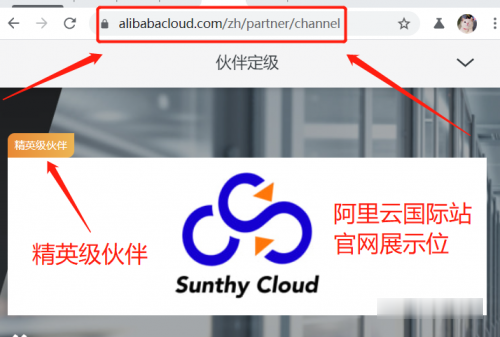
香港 1核 1G 5M 22元/月 美国 1核 512M 15M 19.36元/月 轻云互联
轻云互联成立于2018年的国人商家,广州轻云互联网络科技有限公司旗下品牌,主要从事VPS、虚拟主机等云计算产品业务,适合建站、新手上车的值得选择,香港三网直连(电信CN2GIA联通移动CN2直连);美国圣何塞(回程三网CN2GIA)线路,所有产品均采用KVM虚拟技术架构,高效售后保障,稳定多年,高性能可用,网络优质,为您的业务保驾护航。官方网站:点击进入广州轻云网络科技有限公司活动规则:用户购买任...

41云,服务器8折优惠券,200G TCP防御
41云怎么样?41云是国人主机品牌,目前经营产品有国内外云服务器、CDN(高防CDN)和物理机,其中国内外云服务器又细分小类有香港限流量VPS、香港大带宽VPS、香港弹性自选VPS、香港不限流VPS、香港BGP线路VPS、香港Cera+大带宽机器、美国超防VPS、韩国原生VPS、仁川原生VPS、日本CN2 VPS、枣庄高防VPS和金华高防VPS;物理机有美国Cera服务器、香港单程CN2服务器、香...

micromedia为你推荐
-
systemsnod32regularitygraph支持ipad支持ipad支持ipad重庆电信网速测试电信100M下载速度多少M,为什么我家里电信100M下载速度最快5M美妙,是不是严重缩水ipad上不了网ipad连上家里的无线却不能上网杀毒软件免费下载2013排行榜现在有那些杀毒软件是好用又免费的ios5.1.1完美越狱我的苹果手机版本显示的是5.1.1,怎么才知道是不是ios啊?我现在想越狱routeaddroute add 添加路由的命令,内网和外网如何同时上