新浪新浪邮件如何在outlook express进行设置(How to set up Sina mail in Outlook Express)
新浪邮件如何在outlook express进行设置How to set up Sina mailin Outlook Express
How does the Sina mail set up at Outlook Express?
Http://tech. sina.com.cn/sinahelp/2002-06-14/120714. shtmlIf you are still unable to use the settings after the OutlookExpress setting on the upper side is complete, then you' ll haveto see the specific error message in outlook, and what is theerror number in it? According to the error number and thefollowing table for comparison, in general, most problems canbe solved.
OUTLOOK EXPRESS error information code table
Http://tech. sina.com.cn/sinahelp/2002-12-13/113/186.htmlSina toll mail
Outgoing server: smtp.vip. sina. com
Receive server: pop3.vip. sina.com
Sina free mail
Outgoing server: smtp. sina.com. cn
Receive server: pop3. sina. com.cn
Http://tech. sina.com.cn/sinahelp/2002-06-14/120714. shtml
How does the Sina mail set up at Outlook Express?
First of all, please check your Outlook or Outlook Expressversion. Please note that the outlook, express5.0, andoutlook2000 and outlook 2002 settings are slightly different.For outlook5.0 or outlook2000 users, click here to see the Sinamailbox setup method.
For Outlook2002 and 2003 users, click here to see the Sinamailbox setup method.
Outlook Express settings
In the case of the Chinese version of Outlook Express 6, followthese steps to configure your client manually:
1, after you open Outlook Express, click the tools menu in thewindow, and select the account";
2, click the "mail" tab, click the "add" button on the right,and select "mail" in the pop-up menu";
3, pop-up dialog box, according to the prompt, enter your"display name", and then click "next step. "";
4. Enter your email address and click "next""
5. Enter the POP and SMTP server addresses of your mailbox:
Pop:pop. 126.com
Smtp:smtp. 126.com
Click "next"";
6, enter your account number and password (this account for theuse of this mailbox account, enter only the front part of the@) , and then click the next step";
7, click the finish button to save your settings;
8, set the SMTP server authentication: in the "mail" tab,double-click the account you just added, pop up the propertybox of this account;
9, please click the "server" tab, and then in the mail server,select the server requires authentication options, and clickthe "Settings" tab, select "use the same settings as receivingmail server".
10, click OK, and then close the account box.
Now that you have set it successfully, click the send receivebutton in the main window to send and receive mail.
The QQ mailbox is set as follows in Outlook Express:
Open Outlook Express, and click the "account" in the tools
"menu ;
Click add, select mail from the pop-up menu, and enter theInternet connection wizard;
Enter your display name, and then click next";
Enter your email address and click "next"";
Enter the POP3 and SMTP server addresses of your mailbox, andreceive: pop3.qq.com
Send is: smtp.qq.com, click "next"";
Enter your account name (for the mail address of @qq.com, andenter only the front part of@) . For@vip.qq. com' s email address,complete the address) and password;
Here for the newly launched @vip.qq. com mail address (QQmailbox implements a mailbox, two domain names) , please be sureto note that in the "user name" when filling in, you mustcomplete a full e-mail address to identify. If you need to fillout the address myname@vip.qq.com, you can't just fill in themyname.
For @qq.com' s email address, the user name, you only need tofill in the myname.
Click the finish button to save your settings;
In the Internet account, select themail tab, select the accountyou just set, and click properties";
In the property settings window, select the server tab, tickmy server needs authentication, and click the settings buttonnext to it. In the pop-up settings window, login information,select "use the same settings as the receive mail server" andclick OK to return;
If you want to keep the Mail Backup on the server, in theproperties settings window, select the Advanced tab, and tick"keep a copy of the message on the server"",
And you can further select and set more specific retentionmethods according to your needs.
Congratulations You have completed the Outlook clientconfiguration and can send and receive QQMail messagesWhen using OUTLOOK, how to set up the server, I use the NetEase163 mailbox
1. open Outlook (Outlook Express) , click Tools, and then selectthe account".
2. click add, select mail from the pop-up menu, and enter theInternet connection wizard.
3. enter your name in the show name field, and then click next".
4. enter your full 163 free mailing address (you@163. com) inthe email address: field, and then click next".
5. enter pop. 163. com in the receive mail (pop, IMAP or HTTP)
server: field. In the send mail server (SMTP) : field, enter:smtp. 163.com, click next".
6. in the account name field, enter your 163 free post user name(enter only the part before @) . In the password: field, enteryour mailbox password, and then click next".
7. click "done"".
8. in the Internet account, select the mail tab, select theaccount you just set, and click properties".
9. in the properties settings window, select the server tab,tick my server needs authentication, and click the settingsbutton next to it.
10. login information, select "use the same settings as thereceive mail server" to make sure that you enter the correctinformation in each field.
11. click ok".
Congratulations You have completed the Outlook clientconfiguration, and you can send and receive 163 free postmessages.
For more details, please visit:
Http://mail. 163. com/help/help_client_04.htm#outlook
Reference: http://hi.baidu.com/coolplay
Converted potato:
E:\gj\tudou\itudou\_38512371\convert
- 新浪新浪邮件如何在outlook express进行设置(How to set up Sina mail in Outlook Express)相关文档
- 企业邮箱如何设置企业邮箱outlook
- 设置如何设置OUTLOOK头像
- 点击如何设置Outlook邮件客户端收发263企业邮箱邮件
- 输入263邮箱如何设置Outlook
- 同步如何设置把黑莓blackberry手机的联系人导入到Outlook中
- 下一步如何在 outlook express 中设置pkpm企业邮箱?
AkkoCloud(60元/月 ),英国伦敦CN2 1核 768 MB 内存 10 GB SSD 硬盘 600GB 流量 英国伦敦CN2 1核 1.5G 300Mbps
官方网站:https://www.akkocloud.com/AkkoCloud新品英国伦敦CN2 GIA已上线三网回程CN2 GIA 国内速度优秀.电信去程CN2 GIALooking Glass:http://lonlg.akkocloud.com/Speedtest:http://lonlg.akkocloud.com/speedtest/新品上线刚好碰上国庆节 特此放上国庆专属九折循环优惠...
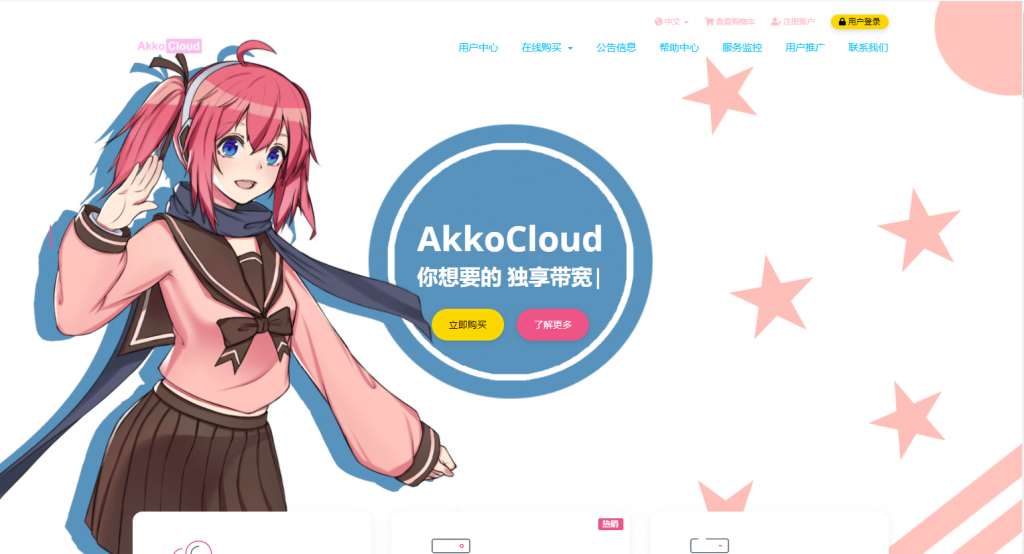
SugarHosts糖果主机商更换域名
昨天,遇到一个网友客户告知他的网站无法访问需要帮他检查到底是什么问题。这个同学的网站是我帮他搭建的,于是我先PING看到他的网站是不通的,开始以为是服务器是不是出现故障导致无法打开的。检查到他的服务器是有放在SugarHosts糖果主机商中,于是我登录他的糖果主机后台看到服务器是正常运行的。但是,我看到面板中的IP地址居然是和他网站解析的IP地址不同。看来官方是有更换域名。于是我就问 客服到底是什...
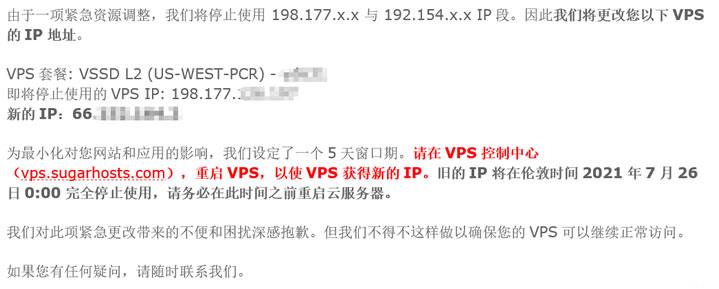
RAKsmart 年中活动 独立服务器限时$30秒杀 VPS主机低至$1.99
RAKsmart 虽然是美国主机商,但是商家的主要客户群还是在我们国内,于是我们可以看到每次的国内节日促销活动期间商家也会发布促销。包括这次年中大促活动,RAKsmart商家也有发布为期两个月的年终活动,其中有商家擅长的独立服务器和便宜VPS主机。服务器包括站群服务器、特价服务器、高达10G带宽不限制流量的美国服务器。商家优惠活动,可以看到对应商品的优惠,同时也可以使用 优惠码 RAKBL9 同时...

-
authorware素材Authorware制作个人简历步骤安装程序配置服务器失败win10安装程序配置服务器失败怎么办网店推广网站开网店如何做推广?中小企业信息化小企业需要信息化吗?需要的话要怎么实现信息化呢?中小企业信息化信息化为中小企业发展带来了哪些机遇硬盘人电脑对人有多大辐射?畅想中国淄博畅想中国消费怎么样保护气球气球保护液可以用什么来代替?srv记录如何验证是否为域控制器创建了 SRV DNS 记录系统分析员考系统分析员有什么好处?