瘦身windows xp瘦身方法大全(Windows XP weight-loss methods Daquan)
windows xp瘦身方法大全Windows XP weight-loss methods DaquanWindows XP weight-loss methods daquan:
The brand of Windows XP after installation to account for about
1.5GB of hard disk space, can make it also catch the trend oflean body? Come with me。
AP 1. delete file backup system
The brand into the "WINDOWS\system32\dllcache" directory(default hidden directory) , which stores about 360MB files,which are Windows XP file backup system. When the system filesof Windows XP are replaced, deleted or modified, the system canbe automatically extracted from the system
Take out the corresponding system files to restore, so as toensure the stability of the system. If you have a Windows XPinstallation CD, or you have copied the installation file toyour hard disk, you can delete this folder. Note: this foldercannot be deleted directly
"Sfc.exe /purgecache" (note the space before the slash) iscleared by the symbol.
AP 2. delete driver backup
The brand Windows XP comes with a large number of hardwaredrivers, when new hardware is detected, the system willautomatically extract the corresponding driver installation.In fact, in most cases, we rarely change our hardwareconf iguration, so we have to determine the hardware drivers we
need
When you install all, you can delete the drive backup file.Enter the "WINDOWS\Driver Cache\i386" directory, find the nameof "Driver.cab" compression file, delete it. This frees upabout 73MB of hard disk space. If you install new hardware laterThe driver can not be found in the system, and can be extractedfrom the installation cd.
AP 3. delete unused input method
The input method of the brand in Windows XP there are severalwe don't need, such as Japanese, Korean input method etc. . Thedelete method is: enter the "control panel, date, time,language and region settings, area and Language Options",select the "language" tab, "East Asia"
The hook in front of the language installation file is removed.After the "OK" point is deleted, the unnecessary languageoptions are deleted. After restarting, delete three folders of"Chtime", "imjp8_1" and "imkr6_1" directly under the
"WINDOWS\ime" folder (they are corresponding to each other)Chinese, Japanese, HanWen) . This can release about 85MB of harddisk space.
Which was the 4. empty system temporary files
Which was in the "\Documents and Settings\ \LocalSettings\Tempusername" directory (default hidden directory) is stored in a
temporary folder left the software installation or runtime andabandoned documents can empty the directory. If you do this forthe first time, then. . .
It' s possible to release hundreds of MB of hard disk space. Note:this can be used regularly.
5. turn off system restore
The system restore function is used for a long time, it willtake up a lot of hard disk space. Therefore, it is necessaryto manually set it in order to reduce the amount of hard disk.Open the "system properties" dialog box, select the "systemrestore" option, choose "shut down the system restore on alldrives" check
Frame to close system restore. You can also restore the diskor partition onlywhere the system is located. First select thepartition where the system is located, click the configurebutton, and cancel the "restore the drive system restore"option in the pop-up dialog box, and you can set the disk spacefor system restore
Size。
6. sleep will occupy a lot of hard disk space, if you use lessmaybe atotal closure of the closure is: open the control panel,double-click on the "Power Options" in the pop-up "PowerOptions Properties" dialog box, select the "dormant" tab,cancel "opening hibernation check box.
7. uninstall infrequently used components
XP defaults to installing some system components for theoperating system, and a large part of these components are notavailable at all, and you can uninstall them in the add/deleteWindows component. But some of these components, XP, are hiddenby default,
Add / delete Windows group
You can't find them in the piece, so you can do this: open the\windows\inf\sysoc. inf file with Notepad, and replace the"hide"character in the filewith the search/replace function.In this way, all components of the hidden attributes are removed,save after the exit
Then run the add remove programs, you' ll see a lot more thanyou can not see the original options, the one that you can notdelete the components (remember the time to preserve archivingfor sysoc. inf, rather than the default sysoc. txt) , such asInternat messenger service, fax service,
Windows Messenger, code table, about to release nearly 50MB ofspace.
8. clear system temporary files
The temporary file system is generally stored in two locations:a Windows installation directory under the Temp folder; theother one is x:\Documents and Settings\ \Local Settings\Temp("username" folder Y: is a system where the partition) . The
files of these two positions
Can be deleted directly.
9. clear Internet temporary files
Periodically deleting large amounts of Internet temporaryfiles generated on the Internet will save a lot of hard diskspace. Open the IE browser, select "Internet" from the "tools"menu, select the "general" tab in the pop-up dialog box, andclick "delete" in the "Internet temporary file" columnIn addition to "file" button, and "pop-up" delete the filedialog box, select "delete all offline content" check box,click "OK" button.
10. clearance documents read
Although Windows XP read can improve the system speed, but aftera period of time, the number of prefetch folder in the file willbe quite large, causing the system to search the time spentlonger. And some applications generate dead link files, whichmakes the system search more serious
Burden. So, we should delete these documents read regularly.The expected file is stored in the Prefetch folder of theWindows XP system folder, and all the files in the folder canbe deleted.
11. compress NTFS drives, files or folders
If your hard disk is usingNTFS file system, the space is reallytight, you can also consider the use of NTFS compressionfunction. Right click the compressed drive - Property -"routine"-"compressed disk to save disk space", and then clickOK to select in confirmation property change
Required options. This saves about 20%of the hard disk space.C-in compressed time, the best compression in safe mode, so theeffect is better.
12. close the remote desktop
"My computer" -"properties" - > "remote", "remote desktop" in"allows users to remotely remove the hook attached to thisc omputer".
13. close the error report
When an application fails, it pops up a window that sends errorreports. In fact, such error reporting has little meaning forordinary users, and it' s wise to turn it off. In the "systemproperties" dialog box, select the Advanced tab, click theerror report button, and pop up
In the "error reporting" dialog box, select "disable errorreporting" radio item, and then click ok. In addition, we canclose the error report from the Group Policy: from "run" to"gpedit.msc", run the "Group Policy Editor", and expand the"computer configuration management template" system
Error reporting function, double-click the report on the right
side of the column, select "disable" radio box "report error""disable" in the "pop-up" property dialog box.
14. turn off the unused equipment
Windows XP always installs and manages drivers for all deviceson the computer, which not only slows down the boot speed ofthe system, but also causes a large amount of system resourcesto be occupied. In view of this situation, you can put PCMCIAcard, modem, red in the device manager
Outside equipment, printer port (LPT1) or serial port (COM1)and other commonlyused equipment is not disabled, double-clickmethod is to disable the device in the properties dialog boxin the"general" tab, select "donot use this device (disabled)".The restart settings will take effect when needed
These devices are then enabled from the device manager.
15. other optimizations:
A application software will be installed in the other disk (notinstalled on the system disk, which is beneficial to reinstallthe system) ; B will "My Documents" folder on the desktop toother partitions: "My Documents Icon is right clickand select"properties ", " mobile C "; IE temporary folder transferTo the other partition: open the IE browser, select "tools"- >"Internet Options"-> "conventional"->"Settings"->"mobilefolder"; d have to go to other virtual memory disk; e thepagefile. sys file to a local control panel, systemperformance,
high - level, virtual
Save to change points of the "Settings"will take effect; F onthe desktop "my computer" icon is right click and select"properties", "high - performance settings - > Advanced -virtual memory, to 330 - 720. And regularly clean up.
- 瘦身windows xp瘦身方法大全(Windows XP weight-loss methods Daquan)相关文档
- 删除怎样给XP系统瘦身
- 文件系统精简瘦身——提高XP系统运行速度
- 瘦身xp加速瘦身(Xp speeds up slimming)
- 系统系统精简瘦身——提高XP系统运行速度(Streamline the system to slim down - improve the running speed of XP system)
- 属性技巧xp的瘦身和提速计划(Tip XP´s downsizing and acceleration program)
- 瘦身xp瘦身(XP slimming)
NameCheap黑色星期五和网络礼拜一
如果我们较早关注NameCheap商家的朋友应该记得前几年商家黑色星期五和网络星期一的时候大促采用的闪购活动,每一个小时轮番变化一次促销活动而且限量的。那时候会导致拥挤官网打不开迟缓的问题。从去年开始,包括今年,NameCheap商家比较直接的告诉你黑色星期五和网络星期一为期6天的活动。没有给你限量的活动,只有限时六天,这个是到11月29日。如果我们有需要新注册、转入域名的可以参加,优惠力度还是比...
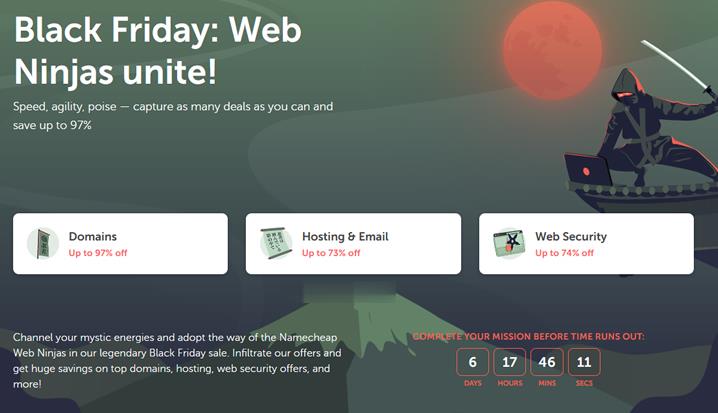
陆零(¥25)云端专用的高性能、安全隔离的物理集群六折起
陆零网络是正规的IDC公司,我们采用优质硬件和网络,为客户提供高速、稳定的云计算服务。公司拥有一流的技术团队,提供7*24小时1对1售后服务,让您无后顾之忧。我们目前提供高防空间、云服务器、物理服务器,高防IP等众多产品,为您提供轻松上云、安全防护 为核心数据库、关键应用系统、高性能计算业务提供云端专用的高性能、安全隔离的物理集群。分钟级交付周期助你的企业获得实时的业务响应能力,助力核心业务飞速成...

Pacificrack:新增三款超级秒杀套餐/洛杉矶QN机房/1Gbps月流量1TB/年付仅7美刀
PacificRack最近促销上瘾了,活动频繁,接二连三的追加便宜VPS秒杀,PacificRack在 7月中下旬已经推出了五款秒杀VPS套餐,现在商家又新增了三款更便宜的特价套餐,年付低至7.2美元,这已经是本月第三波促销,带宽都是1Gbps。PacificRack 7月秒杀VPS整个系列都是PR-M,也就是魔方的后台管理。2G内存起步的支持Windows 7、10、Server 2003\20...
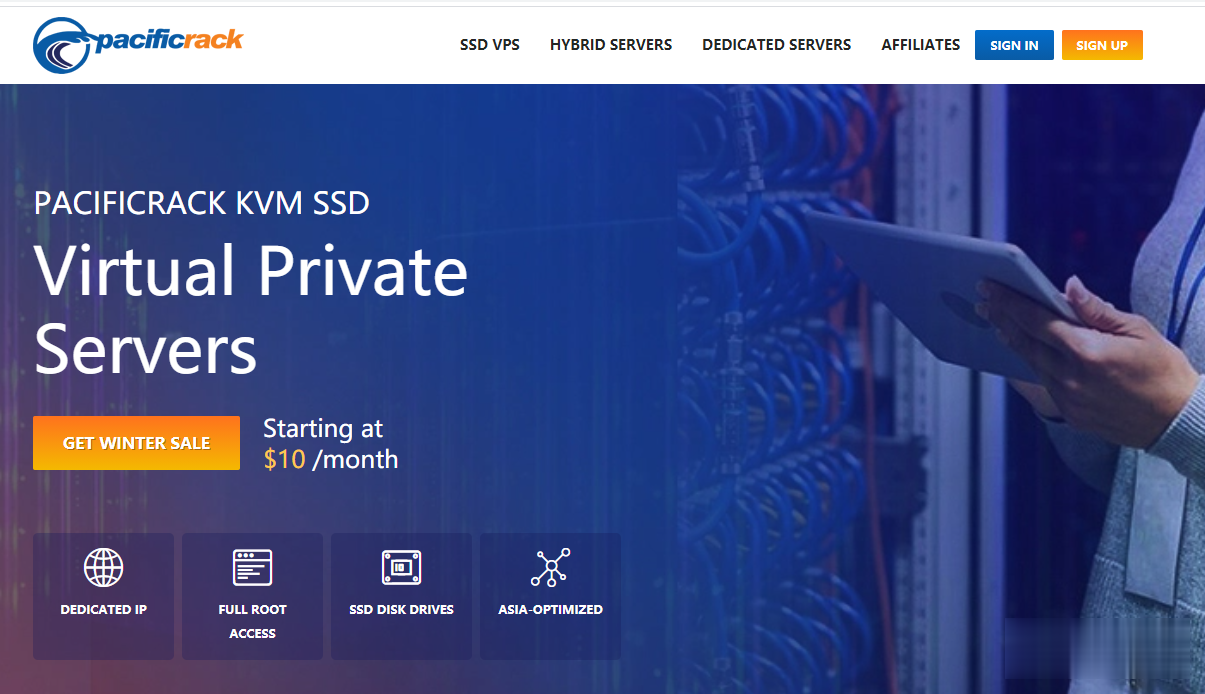
-
苹果x和xr哪个好iphone X和iphone XR哪个比较好?买哪个合适?燃气热水器和电热水器哪个好燃气热水器好还是电热水器好?传奇类手游哪个好传奇哪个版本比较好玩 最好玩的传奇手游排行榜华为p40和mate30哪个好mate30和mate30pro哪个比较好?宝来和朗逸哪个好朗逸和宝来那个比较好些各方面手机杀毒软件哪个好手机杀毒软件那个好用美国国际集团IDG在美国是干什么的?qqkj空间登录怎么限制qq空间登录.网通dns服务器地址湖北省鄂州市葛店镇DNS服务器IP地址是多少广东联通营业厅广东省广州市联通营业厅在哪里?