选中关于VS2005中GridView的自定义分页,单选、多选、排序、自增列的简单应用
关于VS2005中GridView的自定义分页单选、多选、排序、 自增列的简单应用。
多选时只有全部选中时“多选”才选中。
图片效果
简单示例代码如下fenpage.aspx的代码
.cs" Inherits="gridview_fenpage"%>
<!DOCTYPE html PUBLIC"-//W3C//DTDXHTML 1.0Transitional//EN" "http://www.w3.org/TR/xhtml1/DTD/xhtml1-transitional .dtd">
<html xmlns="http://www.w3.org/1999/xhtml">
<head runat="server">
<title></title>
>
//判断多选是否与选中项没有选中的返回false
)
{
)
{
++)
{
)
{
;
}
}
}
{
)
{
;
}
}
alert("请选择后再操作 ");
;
}
//鼠标经过改变行的颜色
)
{
;
;
}
)
{
{
;}
;
;
";
}
//
//多选的全选与取消
)
{
)
{
++){
;}
}
;
}
//
//只有全部选中时“全选”选中
()
{
;
;
)
{
++){
)
;
;
}
}
{
)
;
;
}
)
;
;
}
//
>
</head>
<body>
<form id="form1" runat="server">
<div>
<table cel lpadding="0" cel lspacing="0" border="0"width="80%" style="font-size: 11px">
<tr>
<td al ign="center">
<asp:GridView ID="GridView1" runat="server"Width="100%"Cel lPadding="4" ForeColor="#333333"
AutoGenerateColumns="False"Al lowPaging="True" PageSize="12" Borde rColor="Si lver"
BorderStyle="Sol id" BorderWidth="1px"OnRowDataBound="GridView1_RowDataBound"
ShowFooter="True" EmptyDataText="没有数据记录 "Al low
Sorting="True"OnSorting="GridView1_Sorting">
<Columns>
<asp:BoundField HeaderText="编号"DataField="id"Visible="False"/>
<asp:TemplateField HeaderText="< input type='checkbox' id='chk' name='chk'oncl ick='checkJs(this.checked); ' />全选" FooterText="全选">
<ItemTemplate>
<input type="checkbox" id="checkboxname" name="checkboxname"value='<%# DataBinder.Eval(Container.DataItem, "id")%>' oncl ick='SingleCheckJs(); ' />
</ItemTemplate>
</asp:TemplateField>
<asp:TemplateField HeaderText="单选" FooterText="单选">
<ItemTemplate>
<input type="radio" id="RadioName" name="RadioName"value='<%#Eval("id")%>'/>
</ItemTemplate>
</asp:TemplateField>
<asp:TemplateField HeaderText="自增列" FooterText="自增列">
<ItemTemplate>
()%>
</ItemTemplate>
</asp:TemplateField>
<asp:BoundField HeaderText="姓名" FooterText="姓名"DataField="name"SortExpression="name"/>
<asp:BoundField HeaderText="身份证号" FooterText="身份证号"DataField="card"SortExpression="card"/>
<asp:BoundField HeaderText="价格" FooterText="价格"DataField="price"DataFormatString="{0:#,##0.00}"
HtmlEncode="False"SortExpression="price"/>
<asp:BoundField HeaderText="数字" FooterText="数字"DataField="price"DataFormatString="{0:0.00}"
HtmlEncode="False"SortExpression="price"/>
<asp:BoundField HeaderText="建立时间" FooterText="建立时间"DataField="c reatedate"DataFormatString="{0:yyyy年M M月dd日 hh时mm分ss秒}"
HtmlEncode="False"SortExpression="createdate"/>
</Columns>
<RowStyle BackColor="#F7F6F3" ForeColor="#333333"/>
<EditRowStyle BackColor="#999999"/>
<SelectedRowStyle BackColor="#E2DED6" Font-Bold="True" ForeColor="#333333"/>
<PagerStyle BackColor="#284775" ForeColor="White"HorizontalAl ign="Center"/>
<AlternatingRowStyle BackColor="White" ForeColor="#284775"/>
<PagerSettings Visible="False"/>
<FooterStyle Font-Bold="True"/>
<HeaderStyle Font-Bold="False" Font-Ital ic="False"/>
</asp:GridView>
</td>
</tr>
<tr>
<td al ign="center" style="height: 25px">
<asp:LinkButton ID="btnFirst"CommandArgument="first"OnCl ick="PagerButtonCl ick"runat="server">首页</asp:LinkButton>
<asp:LinkButton ID="btnPrev"CommandArgument="prev"OnCl ick="PagerButtonCl ick" runat="server">上一页</asp:LinkButton>
<asp:LinkButton ID="btnNext"CommandArgument="next"OnCl ick="PagerButtonCl ick" runat="server">下一页</asp:LinkButton>
<asp:LinkButton ID="btnLast"CommandArgument="last"OnClick="PagerButtonCl ick" runat="server">尾页</asp:LinkButton>
<asp:Label ID="LblCurrentIndex" runat="server"></asp:Label>
<asp:Label ID="LblPageCount" runat="server"></asp:Label>
<asp:Label ID="LblRecordCount" runat="server"></asp:Label></td>
</tr>
<tr>
<td>
<asp:Button ID="Button2" runat="server"Text="checkbox得到选择的行"OnCl ick="Button2_Cl ick">
</asp:Button>
<asp:Button ID="Button1" runat="server"Text="radio得到选择的行"OnCl ick="Button1_Cl ick"></asp:Button>
</td>
</tr>
</table>
</div>
</form>
</body>
</html>fenpage.aspx.cs的代码using System;using System.Data;
using System.Configuration;using System.Col lections;using System.Web;using System.Web.Security;using System.Web.UI;using System.Web.UI.WebControls;using System.Web.UI.WebControls.WebParts;using System.Web.UI.HtmlControls;using System.Data.SqlCl ient;publ ic partial class gridview_fenpage : System.Web.UI.Page
{
)
{
); ";
("");
}
)
{
].ConnectionString;
;();
{
;
();
);
da.Fi l l(ds, "test01");
();
;
();
() +"页";
()+"页";()+"条";
)
{
;
;
;
;
;
;
;
}
)
{
;
;
;
;
}
- 选中关于VS2005中GridView的自定义分页,单选、多选、排序、自增列的简单应用相关文档
- 实验gridview分页
- 学时gridview分页
- 讲授gridview分页
- 讲授gridview分页
- 信息科学与工程学院
- 教学gridview分页
ManSora:英国CN2 VPS,1核/1GB内存/10GB SSD/1TB流量/100Mbps/KVM,$18.2/月
mansora怎么样?mansora是一家国人商家,主要提供沪韩IEPL、沪日IEPL、深港IEPL等专线VPS。现在新推出了英国CN2 KVM VPS,线路为AS4809 AS9929,可解锁 Netflix,并有永久8折优惠。英国CN2 VPS,$18.2/月/1GB内存/10GB SSD空间/1TB流量/100Mbps端口/KVM,有需要的可以关注一下。点击进入:mansora官方网站地址m...
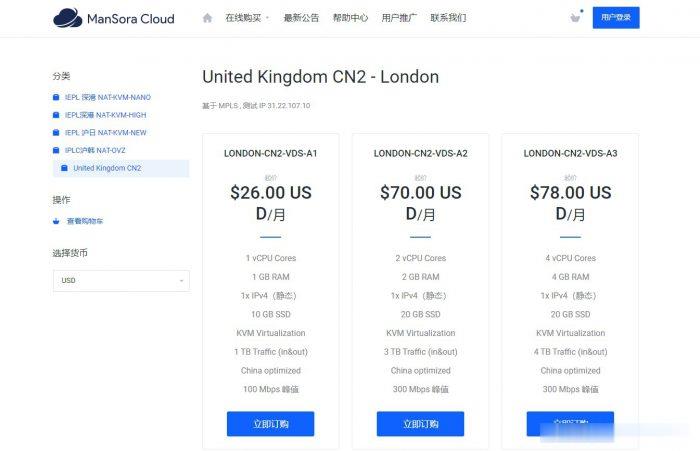
一键去除宝塔面板各种计算题与延时等待
现在宝塔面板真的是越来越过分了,删除文件、删除数据库、删除站点等操作都需要做计算题!我今天升级到7.7版本,发现删除数据库竟然还加了几秒的延时等待,也无法跳过!宝塔的老板该不会是小学数学老师吧,那么喜欢让我们做计算题!因此我写了个js用于去除各种计算题以及延时等待,同时还去除了软件列表页面的bt企业版广告。只需要执行以下命令即可一键完成!复制以下命令在SSH界面执行:Layout_file="/w...

零途云月付31.9元起,香港cn2 gia线路
零途云是一家香港公司,主要产品香港cn2 gia线路、美国Cera线路云主机,美国CERA高防服务器,日本CN2直连服务器;同时提供香港多ip站群云服务器。即日起,购买香港/美国/日本云服务器享受9折优惠,新用户有优惠码:LINGTUYUN,使用即可打折。目前,零途云还推出性价比非常高香港多ip站群云服务器,有需要的,可以关注一下。零途云优惠码:优惠码:LINGTUYUN (新用户优惠,享受9折优...

-
bbsxpbbsxp 2008 无法创建数据库真正免费的网络电话有没有真正免费的网络电话?而且是好用的?vbscript教程请教一下高手们,这个VBS脚本难不难啊,我想学学这个,但是又不知道该从哪入手,希望高手指点指点??ios7固件下载iOS7如何升级固件?xp系统停止服务Windowsxp系统为什么停止服务bt封杀北京禁用BT下载,是真的吗?为什么?宕机宕机是什么意思?怎么上传音乐如何上传音乐手工杀毒如何人工手动杀毒购买流量怎么购买流量啊